Let’s face it, teaching isn’t always about the music. You have to organize your classes, market yourself or your business, handle student registration and payments, and much more. And when you add in the time for lesson preparation and personal music practice, it can be hard to get everything done in a day. Luckily, there are plenty of apps that can help you with all of these things.
As a music teacher, it can be challenging to bring your ideas to life and illustrate them to music students. But it does not have to be! There are many great tools out there that can make this process easier for you. Fortunately, you can make your job easier with websites and apps designed specifically for music teachers. Whether you want to edit your sheet music, manage reservations, or create an organized schedule, an app can come in handy.

We have rounded up the best music teacher apps to make your search easier! Here, we take a look at some of our favorite apps for music educators.
Our Top Picks:
- Duet [ex-Music Teacher’s Helper] – Best for Scheduling and Billing Management
- Symphony Pro – Best for Music Creation
- forScore – Best for Sheet Music Viewing and Editing
- Studio Director – Best for Lesson Sharing and Email Marketing
- Tonara – Best for Keeping Your Music Students Engaged
- Omnify – Best for Reservation and Billing Management
Now, let’s explore what each of these apps is capable of so that you can make an informed decision.
Duet (ex-Music Teacher’s Helper)
Best for Scheduling and Billing Management
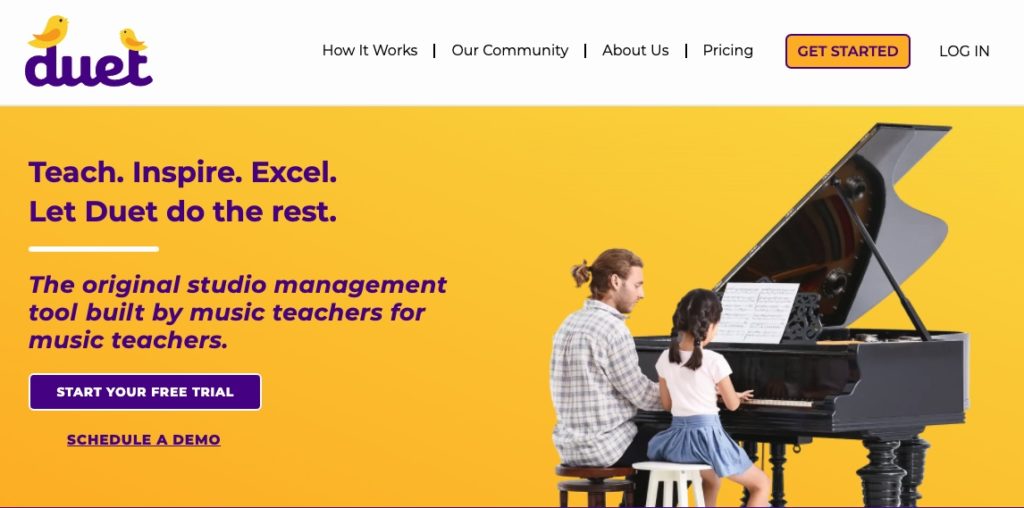
Duet, which used to be called Music Teacher’s Helper, is the best music teacher scheduling software available. It’s one of the only apps designed specifically for music teachers so that gives it a head start. But because it’s the main player in the space, it offers many useful features that you will not find in other apps. And being the only app around doesn’t mean that the developers sit back and relax. This software is regularly improved and updated.
Use it to track billing information and the amount each student owes you. Also, the app supports automatic reminders, tax report generation, and lesson plans.
In addition, the app allows you to easily save class notes, upload audio files for your students to access, and even post studio announcements. However, keep in mind that this is more of a self-organization app than a music practice app.
Duet is available for iOS and Android mobile devices. There are 5 pricing plans:
| Plan | $ Price / month | Number of Students |
|---|---|---|
| LITE | 6 | 1-5 |
| BASIC | 14 | 6-20 |
| PLUS | 22 | 21-40 |
| PREMIUM | 38 | 41-100 |
| UNLIMITED | 49 | 101+ |
Pros:
- Powerful scheduling tools
- Includes billing management
- Available for both iOS and Android
- Supports automatic reminders
Cons:
- No music manipulation features
Should you use it?
Duet is a great app for music instructors that can help you save a great deal of time and effort. With tedious tasks out of the way, you can focus more on teaching and increase your income.
👉 Try Duet. Use promo code PARTNER10 to get 10% OFF
Symphony Pro
Best for Music Notation
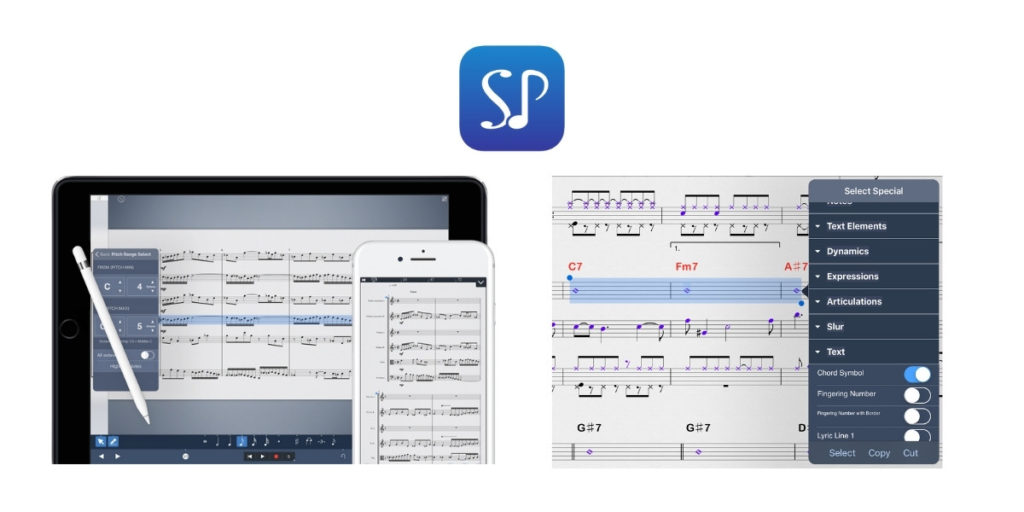
So what makes Symphony Pro so special? Well, for starters, it takes full advantage of Apple Pencil by allowing you to use pen strokes as basic note objects, select notes with the lasso, and make bar and tuplet changes.
The continuous vertical scrolling feature makes it easy to view and edit your notes. Also included are QWERTY and Apple Pencil gestures for a faster workflow.
Symphony Pro also integrates sound-designed replacements for dozens of instruments, including pianos and drums. You can even use Bluetooth MIDI devices for recording and rhythm tweaking.
Plus, Score Expressions let you customize rehearsal mark text, manipulate playback qualities, and implement glyph typography updates. They’re also great for ear training.
Symphony Pro is available in the App Store in Basic and Pro versions that cost $15 and $25 respectively. The only difference is that the Pro version supports the Apple Pencil.
Pros:
- Sheet music editing
- Infinite vertical scrolling
- Ear trainer function
- Lots of virtual instruments to play with
- Supports Apple Pencil
Cons:
- No scheduling or billing management features
Final thoughts
Symphony Pro is a great tool that music teachers can use in classes to edit sheet music and experiment with instruments.
forScore
Best for Sheet Music Viewing and Editing

forScore lets you edit your sheet music right on your iPhone, iPad, or Mac. forScore lets you arrange pages, annotate, create setlists, bookmarks, and play along with audio tracks to teach your students some spectacular performances.
The user interface is quite sleek, and finding the tools you need is a lot easier than you think. The settings menu also fades when not in use, so that you can focus on creating.
ForScore can be controlled in many ways, including using MIDI signals, page-turning devices, and the integrated remote control. In addition, the music app has a built-in audio recorder that allows you to record and then play back.
The app also includes an extensive library of songs from different genres.
forScore was designed from the ground up to support Apple Pencil.
The Apple Pencil makes annotating effortless. With forScore, your notes are captured as soon as your Apple Pencil touches the screen. The only difference is that you can undo what you’ve done.
forScore is available for either a $19.99 one-time purchase or a $9.99/year pro plan.
Pros:
- Clean UI
- Intuitive digital sheet music editing
- Remote control system
- MIDI devices support
- Great for teaching students about music theory
Cons:
- No reservation or billing management functions
Buy or pass?
If paperless sheet music editing is what you need, forScore would be a great way for you to teach your students.
Studio Director
Best for Lesson Sharing and Email Marketing
Studio Director features virtual classrooms that you can schedule and share using your favourite video streaming app. You can also add the app’s content directly to your website via a drag-and-drop widget.
Sending emails about new seasons and to new clients is easy with Studio Director. There are numerous email templates to choose from.
With email delivery optimization, you can determine which emails are most important and which get marked are spam, making your email campaigns more successful. You can also track email analytics such as bounces, sends and opens.
With the bundled charges feature, you can add multiple charges to the same student easily. If your next class is full, you can create an automatic waitlist tracker that lets you know when there’s a free slot.
Studio Director’s pricing structure is based on student count. It could cost you anywhere from $39/month for 0-100 students all the way up to $149/month for 501-1000 students.
If you have more than 1,000 students, you can call for pricing.
Pros:
- Simplifies classroom scheduling
- Email analytics
- Supports email templates
- Waitlist management
Cons:
- Limited in-class teaching tools
- Expensive
Final word
Studio Director is one of the best music practice apps that music teachers can use to schedule classrooms and manage waitlists.
Tonara
Best for Keeping Your Students Engaged
With Tonara Studio, you spend less time on repetitive tasks and more time teaching music and helping students progress with their music education. Tonara is not just for music teachers, it’s for your students too.
It’s a powerful tool that allows you to create beautiful lessons in no time. The program has everything you need to get started, including an intuitive interface, easy-to-use tools, and the ability to import audio files from any source. You do not need to be tech-savvy or have any knowledge of programming to use the site.
Track your students’ progress, send them assignments with practice resources, set their goals to motivate them, and let them compete against each other with a scoring system.
Create interactive assignments for your students or use one of the existing assignments from the library.
The ability to organize your media files is also nice. You can simply drag and drop your files into the “My Media” directory. You can also add audio recordings, PDFs, images, and videos.
Tonara is available in a variety of plans, ranging from $11.95/month to $29.95/month.
Pros:
- Student progress tracking
- Keeps all of your media files in one place
- Multimedia chat feature
- Reward system for the students
Cons:
- No billing management features
Bottom Line
Tonara Studio is a terrific tool for managing your studio, engaging students, and running classes.
Omnify
Best for Reservation and Billing Management

Omnify is touted as a powerful scheduling platform for all types of services. It simplifies the process of booking and managing classes. Student reservations can be made using Omnify with very little involvement on your part.
You can accept bookings, manage payments, and manage waitlists with this app. Omnify takes waitlist management to the next level by allowing you to create blocks of available seats and buffer times. You can also set a limited number of attendees and share access with members only.
Omnify also allows you to list your appointments, upcoming lessons, classes, class packs, memberships, and events and event reminders, which you can then share with your teammates. Real-time attendance tracking is also available here.
It’s also worth noting that students must agree to a Liability Waiver before finalizing their reservations. You can also set Omnify to send automatic emails to keep your students and their parents in the loop.
Omnify is currently priced at $39/month for each feature.
Pros:
- Lots of reservation management features
- Suitable for collaboration
- Self-service reservations for students
- Includes payment management
- Attendance tracking
- Sends automatic emails
Cons:
- No features for the actual teaching process
Verdict
If you need a better way to manage your music school’s reservations, payments, and waitlists, Omnify should be at the top of your list.
How to Choose a Music Teaching App
Before you choose an app, you should ask yourself why you need one at all.
Are you looking for an app that can help you with your classroom teaching? What about a payment management app? Perhaps one for reservations and schedules? Since not all apps have all the features, you should write down what essential features you’re looking for and then find the tool that has all (or most) of these features. Signing up for a subscription with one of these services before understanding if it fits your needs is a mistake.
Many of these digital tools offer free trials, so you might want to try out a couple of them and continue using the one you feel most comfortable with.
For schedules and billing, Duet is a great choice. But if you need sheet music capabilities, consider checking out forScore. Are reservations taking too much time? Omnify will make them more efficient.